You're here:
Best CRM Software For Small Businesses In 2025
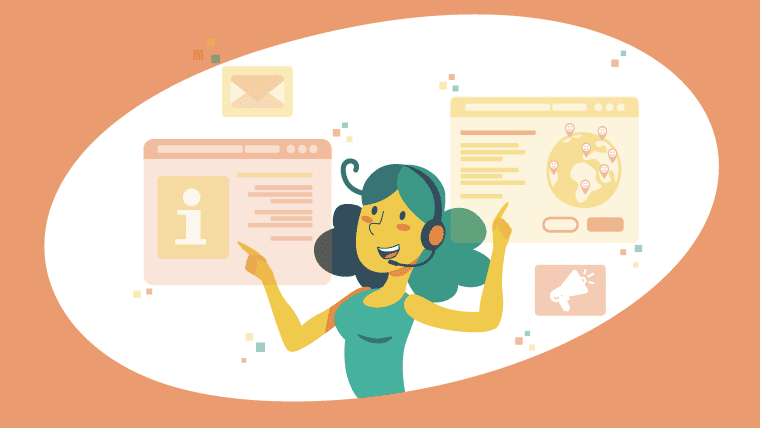
Customer relationship management (CRM) software is revolutionizing how small businesses operate. CRM software helps companies understand their customers better, anticipate their needs, and optimize their sales and marketing processes.
Why does this matter?
The internet has changed how companies do business and how consumers purchase products. Knowing how to create loyal customers in e-commerce, SaaS and other online businesses is key to not only growth, but survival!
CRM software helps with that. It collects and organizes data that you can use to improve customer service, increase sales, and build strong relationships – all in a single platform. You can serve current customers more effectively and generate new leads more efficiently.
This post covers everything you need to know, including: • What is CRM software & how does it work? • The benefits of CRM software • How can you choose the best CRM software for your business? (4 steps) • 8 Best CRM software on the market today, with pros, cons, and pricing.
What is CRM software & how does it work?
Business CRMs manage customer data and interactions. It has core features that help organize and access customer data, track customer interactions, do repetitive tasks, and share this information with colleagues.
 Image sources: MarketSplash
Image sources: MarketSplash
Of course, all kinds of business automation are becoming essential for online businesses to grow and scale their operations. That’s why Quaderno was developed, to automate the tax compliance process. Similarly, CRM software is increasingly important for companies to build relationships with customers and to scale their business processes.
In 2023, CRM software will be more powerful than ever before. Centralized and empowered by artificial intelligence (AI) and mobile integrations, the software will allow businesses to provide more highly personalized customer experiences.
AI technologies have live chat software that can evaluate customer needs, predict pain points, and analyze customer activities, data, location, interests, and more. CRM software collects customer data from various sources, such as customer communications, website visits, and social media interactions. This data is then stored in a central database to create customer profiles. This can also keep track of customer success.
The profiles then track customer interactions and provide insights into customer behavior and contact info. You can use this social data to create targeted marketing campaigns, personalize customer service, and improve customer experience. CRM software is a customizable all-in-one platform.
Why Should You Invest In CRM Software?
Investing in customer relationship management software comes with a whole suite of benefits for your business, both before and after the sale.
The benefits of CRM software include: • Better customer relationship management • Increase sales • Understand your customers’ needs • Provide a better customer experience • Improve contact management
Better customer relationship management
One of the main benefits of CRM software is that it helps manage customer success and relationships. Customers can communicate with a business through CRM platforms through email or chat. Business CRMs can respond to these interactions using an AI-powered sales assistant.
Increase sales
CRM software can also help increase sales. It helps streamline the sales process, build a sales pipeline, automate critical tasks, and perform sales data analysis. Process improvement is a crucial benefit of CRM tools.
Understand your customers’ needs
It allows you to track customer interactions and identify sales opportunities, record service issues, manage marketing campaigns in one central location, and make information about every customer interaction available to anyone at your company who might need it. Anticipating customer needs becomes more accessible and provides a better customer experience.
Provide a better customer experience
Another benefit of CRM software is improved customer service and loyalty. It allows companies to track all customer interactions, learn from the data, and adopt a more personalized approach to future conversations and sales management. This information saves your employees time and streamlines the sales-to-order process in a single platform.
Improve contact management
CRM software can benefit your small business by organizing contact info into one location and tracking a customer journey with the company.
How Can You Choose The Right CRM Solution?
Choosing the right CRM solution for your business can be a daunting task. With over 1,000 solutions available, it’s essential to have a list of requirements before you begin and to understand what challenges you’re looking to solve with the CRM.
Here are 4 steps to choosing the best CRM software:
- Identify your goals
- Evaluate features
- Consider support and integrations
- Research pricing
 Image source: MarketSplash
Image source: MarketSplash
Many CRMs come with a 14-day free trial or 30-day free trial to ensure the implementation process is quick and easy. This period will help you understand if the CRM system meets your requirements and is client-friendly.
Identify your goals
When choosing a CRM solution, there are several vital steps to consider. Firstly, identify your business goals. You must clearly define business objectives and understand why your business needs a CRM solution. Your goals include increasing sales activities, using email marketing, and improving sales productivity and customer retention. Once you've identified your goals, you can choose your customer relationship management software.
Evaluate features
Evaluate key features. Choosing a CRM that understands how they communicate is best. The data you use should be easy to import and export without extra work or training.
Consider support and integrations
Consider support and integrations. One of the most powerful features of a CRM solution is customer support teams. It is common to encounter glitches while using a CRM, so you need to ensure that the vendor has a good customer service team that’s quick to respond and provide help.
Research pricing
CRM software pricing plans are related to how many features and users you need. If you're a small business, you'll have monthly plans from $12 to $20 per user. If you need advanced packages, you'll pay between $50 and $150 (per month/user). The most significant expense is for CRMs that cost $300 or more per month per user.
8 Best CRM Software Programs
The top CRM software programs benefit small business owners and potential customers.
1. Zoho CRM: Best For Startups
Zoho CRM is a system that helps businesses manage their sales, marketing, and customer support activities. Zoho offers a range of products, including CRM, email, project management, accounting, and HR hiring software, as well as a range of collaboration and productivity tools.
 Image source: Zoho
Image source: Zoho
Features • Salesforce automation • Canvas Design Studio • Process management • Journey orchestration • Omnichannel • Analytics • Sales forecasts • Performance management • Predictive sales • Customization • Marketing automation • Team collaboration • Remote work • Mobile apps • Security • Developer Platform.
Pros • Quick and easy setup • Excellent analytics and custom reports • User-friendly interface • Fast and seamless integration options • End-to-end customer engagement • Contextual communication • Effortless team management • Workflows and custom fields
Cons • Tutorials needing improvement • Limited features for low-tier users • Limited app integration options on lower plans
Pricing Structure
The pricing plan for Zoho CRM depends on the method chosen. The Professional plan costs $249 per organization per month on a monthly plan. The Standard plan costs $99 per organization per month annually, while the Enterprise plan is $40 annually.
2. Breyta: Best For SaaS Companies
Breyta’s CRM platform works for pre- and post-sales teams. The platform features one-click integrations allowing users to get a single view of their customer data, leading to SaaS growth. Breyta's team of experienced software developers, data scientists, and business consultants work closely with clients to identify their unique needs and develop tailored solutions that help improve efficiency, reduce costs, and increase revenue
 Image source: Breyta
Image source: Breyta
Features • Conversation tracking • Migration assistance • Reports and dashboards • Signal list • Third-party integrations • Onboarding assistance
Pros • Customizations • Variety in user bandwidth options • Free Version
Cons • The annual pay discount is not competitive • No in-depth solution offerings • New startup with limited user reviews
Pricing Structure Bretya offers an all-free tier for one user that provides limited CRM solutions and access to users and the Breyta CRM platform.
You can join an annually paid plan beginning with the Starter tier for $25/month. The Pro tier is $49/month, and the Premium tier is $99/month. Each plan is per individual user. The Premium plan has unlimited user seats, while the next step down, the Pro plan, caps at 25 seats.
3. Monday.com: Best For Teams
Monday.com is a powerful team management software enabling teams to collaborate, communicate, and track project progress. It also has a calendar inbuilt to help with repetitive tasks.
Its key features make it ideal for project managers to manage sales funnels, new product launches, and customer retention initiatives.
 Image source: Monday.com
Image source: Monday.com
Features • Project data visual pipeline and dashboards • Project Automation • Deep and extensive integrations • Customer support • App Marketplace
Pros • Ease of use • Customization • Time tracking • Intuitive mobile app • Integration capabilities
Cons • Per-user pricing • Difficulty tracking time and expenses • The app is not streamlined and is limited • Integration problems
Pricing Structure Monday.com's pricing plan starts from $0 monthly for two users and goes up based on your chosen plan and team size. The Basic goal is $8 per seat billed annually. They offer Standard and Pro plans priced at $16 and $24/per user, billed annually.
A monthly option is also available but not discounted so that the annual billing plans will save 18%. Students and nonprofits can receive discounts on these plans.
4. Pipedrive: Best For Simplicity
Pipedrive is a CRM tool that helps sales reps keep track of hot leads and how to set up a sales funnel. With Pipedrive businesses can easily capture and organize their leads, create customized workflows, set goals and metrics, and gain valuable insights into their sales performance. It allows users to create profiles for each prospect and track their interactions throughout the sales funnel. Any call, email, or SMS message gets logged to see each lead's stage.
 Image source: Pipedrive
Image source: Pipedrive
Features • Customizable email campaigns • Task automation • Contact data collection • Webhooks • Open API • AI-powered sales assistant • Customizable pipelines • Centralized communication • Lead generation, qualification, and prioritization • Pipedrive integrates with over 300 tools
Pros • Simplicity and functionality without losing power • Ease of setup and business workflows • Closer communication and customer management • Chatbot, call, and email solutions
Cons • Limited open deals and custom fields per company on lower plans • Customer service and support issues
Pricing Structure Pipedrive has four tiers of pricing plans: Essential, Advanced, Professional, and Enterprise. The Essential goal is $12.90 per user per month, payable annually, and contains tools that you need to get started with a sales CRM.
The Advanced pricing plan costs $24.90 per user per month when paid for annually, and the Professional plan costs $49.90 per user per month when paid for annually. The Enterprise plan is $74.90 per user per month, payable yearly.
5. Salesforce CRM: Most Comprehensive CRM Platform
Salesforce CRM is a salesforce sales cloud-based customer relationship management used by several large organizations. It integrates with many well-known accounting systems to help businesses streamline their billing processes from new orders. With a focus on delivering value to customers through innovation and user-friendly interfaces, Salesforce has built a loyal user base across industries and continues to expand its offerings to meet the evolving needs of modern businesses.
 Image source: Salesforce
Image source: Salesforce
Features • Contact management • Customer engagement tools • Workflow automation • Task management • Opportunity tracking • Collaboration tools • Analytics • Intuitive, mobile-ready dashboard
Pros • Customization • Cloud-based functionality • Technical and training support • Overall cost and pricing
Cons • Affordability • Hidden fees for third-party tool integrations • Requires an internet connection to use • No control over downtowns and periodic maintenance schedules
Pricing Structure The pricing plan for Salesforce CRM starts at $25 (per month/per user). You'll pay $100 monthly for using the Salesforce CRM if you have four users. Additionally, Salesforce offers a pricing tool called CPQ (Configure, Price, Quote Software). This tool lets you use accurate prices regardless of your configuration.
6. Zendesk Sell: Best For Customer Support
Zendesk is a well-known cloud-based CRM software businesses use to optimize their sales funnel. The company's software is designed to help organizations streamline their customer support operations by providing a centralized platform for managing tickets, tracking customer interactions, and analyzing customer data. Zendesk's products are used by companies of all sizes, from small startups to large enterprises, and they are known for their ease of use, flexibility, and scalability.
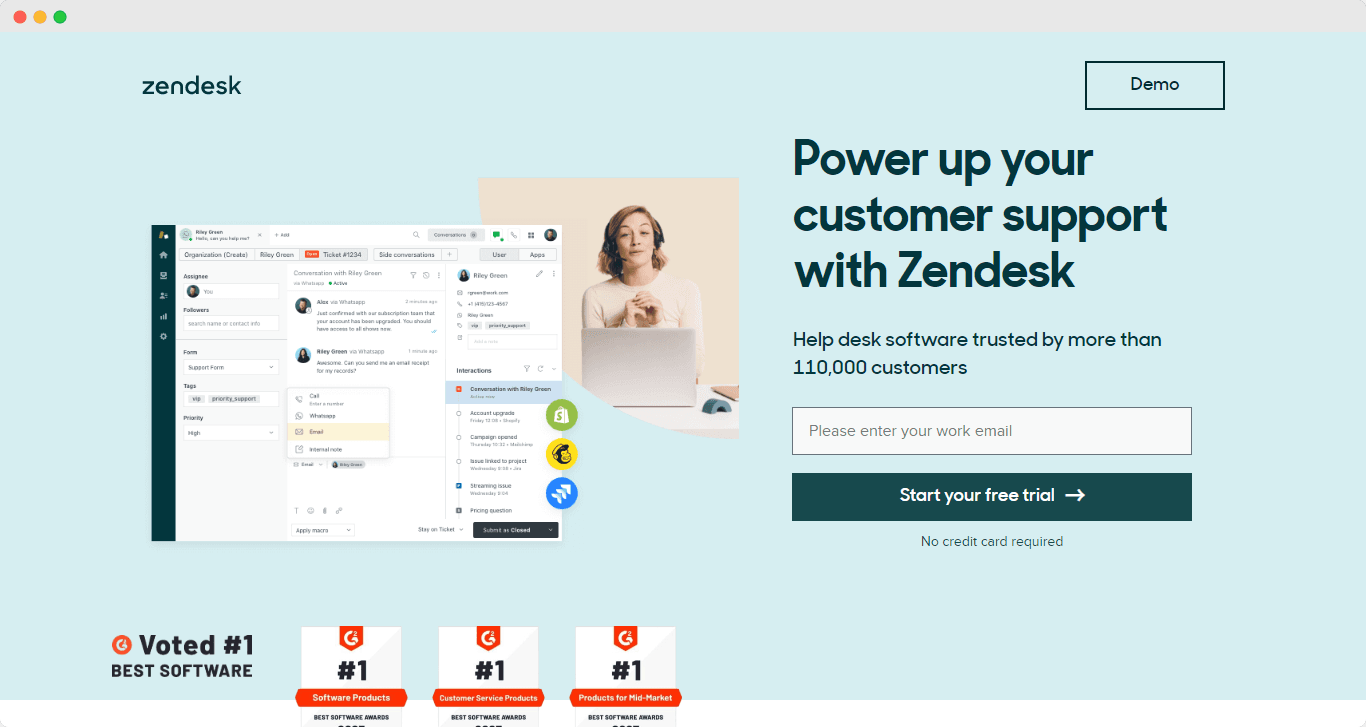 Image source: Zendesk
Image source: Zendesk
Features • Capabilities for email tracking • Custom dashboards and lead scoring • Sales automation • Marketing automation • Customer support • Mobile and social networks, reporting, and analytics • Community forums • Ticketing system
Pros • All-in-one lead generation and customer service platform • Chat, phone, email, and social media all in one place • Customization options • Reporting and analytics • Integration with third-party applications and systems • Supports multiple languages
Cons • Cost per agent being higher than its top competitor • Customer service access is limited • Call quality issues • No international numbers
Pricing Structure The pricing plan for Zendesk Sell includes the Suite Team plan, which is $19/month, the Suit Growth plan, which is $49/month, and the Suit Professional plan, which is $99/month. These are billed annually per user. There is also an Enterprise option for $150 per user per month.
7. Insightly: Best For Project Management
Insightly is a customer relationship management (CRM) software designed to help businesses of all sizes manage their contact history, opportunities, projects, and tasks. It provides a comprehensive set of features that enable users to track leads, create reports and client info, and automate processes.
 Image source: Insightly
Image source: Insightly
Features • Contact and account management • Opportunity and pipeline management • Task and activity management • Desktop integration • Customer contract management • Integration with email clients such as Outlook or Gmail
Pros • General Usability • Mobile support • Robust mobile app • File sharing • Mailchimp integration
Cons • Slow platform • Limited file storage space
Pricing Structure Insightly offers three pricing plans. Start with their Plus plan for $29 per user per month. Their most popular Professional program bills $49 per user per month. Businesses can opt for their Enterprise tier for $99 per user per month.
8. Freshsales: Best for Lead Management
Freshsales is a customer relationship management (CRM) software designed to help small businesses manage their leads and customers.
Marketing automation platforms are software tools designed to help businesses streamline and automate their marketing activities, allowing them to target and engage with their customers more effectively.
 Image source: Freshsales
Image source: Freshsales
Features • Contact and account management • Advanced lead capture capabilities • Opportunity and pipeline management • Task/Activity management • Dashboards • Unified customer record • Business Workflows • Sales sequences • Deal management • Chat campaigns
Pros • Ease of use • Free plan option • Business intelligence applications • Simplified reporting
Cons • Software taking longer to load with heavily loaded databases • Fewer third-party integrations • Reports not available in the free plan version
Pricing Structure The pricing plan of Freshsales consists of three plans: Growth at $49.00 per user per month, Pro at $95.00 per user per month, and Enterprise at $119.00 per user per month. There is also a forever-free plan with zero limits on the number of users.
Final Thoughts
The best CRM software for small businesses in 2023 will be the one that best meets the unique needs of your business and customer base.
With the ever-changing technology landscape, it is essential to research different CRM software options and ensure that your chosen software fits your current plans and leads to customer success. When selecting the right CRM software, consider advanced security features, scalability, integration capabilities, and automation features.
You should also consider other forms of business automation or project management tools to streamline your business and have more time to focus on the work you love.
Before you go live with your site, it’s important to market your business in the weeks or months beforehand. This way, you can build anticipation and ensure a successful launch. Consider investing in a project management software so that your team can easily communicate, set tasks and deadlines for your marketing campaign. Thanks to our friends at MarketSplash for sharing their expertise and experience and writing up this piece for us!
Note: At Quaderno we love providing helpful information and best practices about taxes, but we are not certified tax advisors. For further help, or if you are ever in doubt, please consult a professional tax advisor or the tax authorities.
