You're here:
How to check if a company is VAT registered
In this article
- Why do I need to check VAT numbers?
- Don't spend hours checking VAT numbers manually
- VAT number example
- How to use VAT Lookup service
- How do I check an EU VAT number?
- How do I check a UK VAT number?
- How do I check a VAT number in South Africa?
- Check VAT numbers automatically
- Don't spend hours checking VAT numbers manually
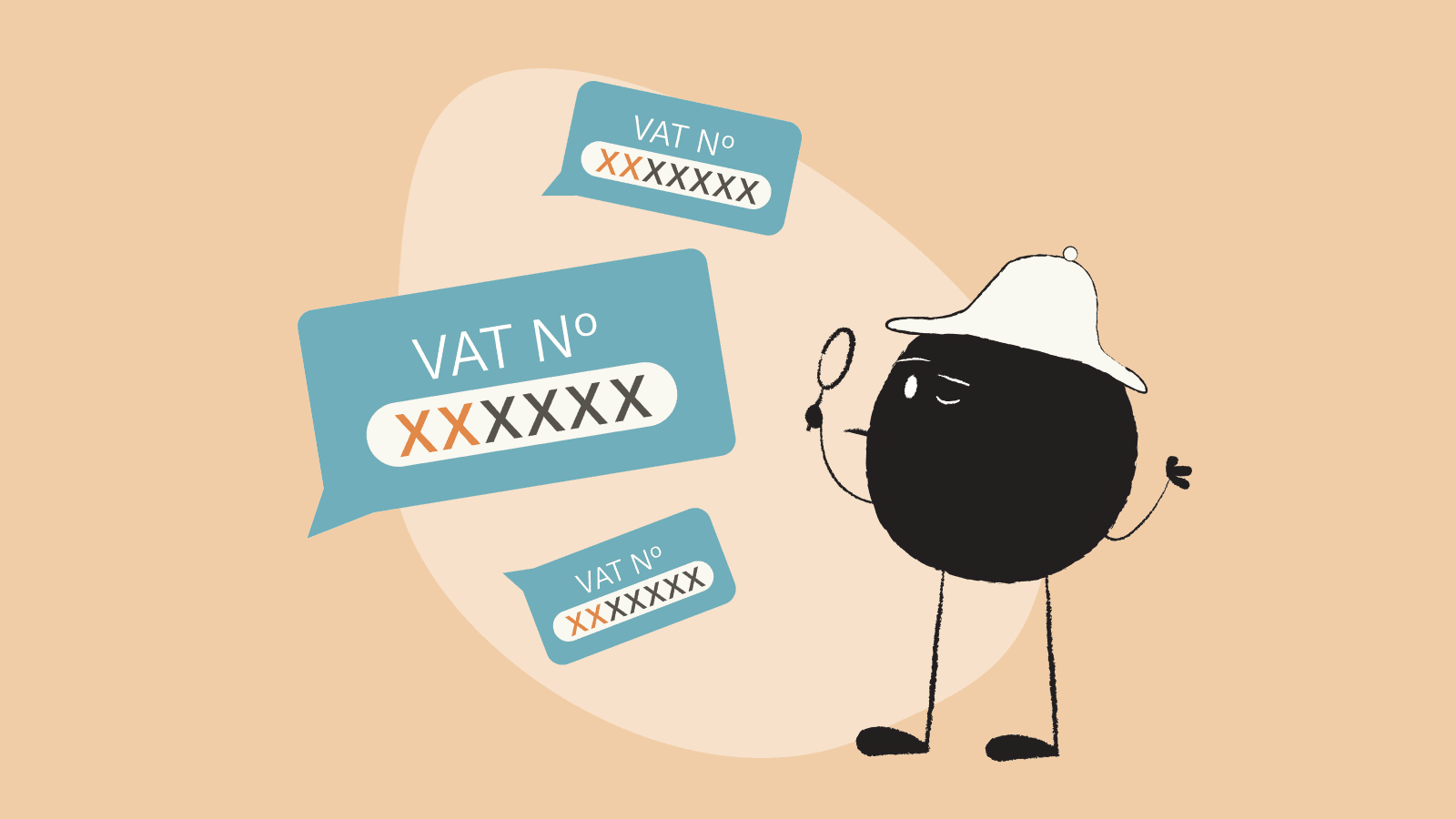
Checking VAT numbers is a crucial step of tax compliance when selling B2B. You have to look up VAT numbers to make sure your buyer is indeed a real business. Read on to learn how this impacts your business and how to check if a company is VAT registered.
Why do I need to check VAT numbers?
Unfortunately, there’s a problem of VAT fraud, wherein people provide false business IDs so they can avoid paying consumption tax on their purchases. In places that are cracking down on fraud, such as the EU, it’s your responsibility to verify that these business tax IDs are valid.
If you don’t check the validity of customers’ VAT numbers, and if you apply the reverse charge mechanism to a sale where the buyer has a fake VAT ID, then the consumption tax will come out of your own pocket!
Don't spend hours checking VAT numbers manually
Let Quaderno check tax IDs for you automatically in a matter of seconds, so you can focus on growing your business.
Start saving hours nowVAT number example
A VAT number has between 4 and 15 digits, starting with the two-digit country code. For example, VAT numbers in Germany start with “DE” and those in Italy start with “IT.”
The country code is followed by 2-13 other characters, usually numeral digits.
Here’s everything you need to know about what a VAT number is and how it functions.
How to use VAT Lookup service
Most countries provide a VAT number lookup tool on their public tax agency website. In our experience, this is a very manual process. We had to visit the website, find the VAT number verification service, type in the tax ID of our customer, and complete the search. Of course, we had to repeat this VAT lookup for each customer buying from us! (We didn't have time for such a tedious process, and we doubt you do either—which is why we came up with a solution. More on that later.)
In some cases, in order to use a country’s VAT lookup service, you will need to provide your own business VAT ID in that country as well. Be sure to have it handy before you begin.
How do I check an EU VAT number?
If you’re selling in the EU, the VAT lookup service is provided through the European Commission’s official validation system, VIES.
- Go to the VIES VAT number validation tool.
- In the first field, choose the origin country of the business in question.
- In the second field, enter the business’ VAT registration number.
- In the last two fields, enter your own EU VAT information.
- Click “Verify” and VAT lookup will do its magic. The results will appear on the page.

How do I check a UK VAT number?
- Go to the HMRC’s page to check a UK VAT number.
- Click “Start now” to access the VAT lookup tool.
- Enter the UK VAT number of the business in question.
- Click the box if you want to record legal proof that you’ve checked the number.
- Click “Search” and the results will appear on the page.

How do I check a VAT number in South Africa?
-
Go to South Africa's SARS eFiling system VAT Vendor Search.
-
You must agree to the terms and conditions, then click "Continue to VAT Vendor Search."
-
You'll see the VAT Vendor Search page with several options to choose from. You should select "Verify a VAT registration number (VAT registration number required)"

-
Provide the VAT registration number or the VAT trading name of the business in question.

-
The VAT lookup should return results.
-
You can print or save your search results. This might be worthwhile to keep in your tax records.
Check VAT numbers automatically
It can be hard to know how to check if a company is VAT registered. It’s not always as straightforward as the VAT number lookup tools in the examples above. And even then, the process is extremely manual.
That’s why it’s best to use a tax compliance tool that checks tax IDs for you automatically.
Quaderno will automatically verify EU VAT numbers through our integration with the Commission’s verification service, VIES. If the tax ID is invalid, then the sale will not go through. This protects you from any consumption tax fraud, and ensures you won’t have to pay extra money out of pocket.
Quaderno is a tax compliance automation software that’s built to keep your business tax-compliant as you grow. In addition to verifying VAT numbers, Quaderno will also automatically apply the reverse-charge method to valid B2B sales, calculate the correct VAT on all B2C sales, and send beautiful tax-compliant receipts that are customized to your brand.
When tax deadlines roll around, you can file VAT returns in just a few minutes using Quaderno’s instant tax reports. The reports display exactly how much VAT you’ve collected (and paid) in each jurisdiction where you’re registered. Filling out tax returns becomes a matter of data entry!
Don't spend hours checking VAT numbers manually
Let Quaderno check tax IDs for you automatically in a matter of seconds, so you can focus on growing your business.
Start saving hours nowNote: At Quaderno we love providing helpful information and best practices about taxes, but we are not certified tax advisors. For further help, or if you are ever in doubt, please consult a professional tax advisor or the tax authorities.
