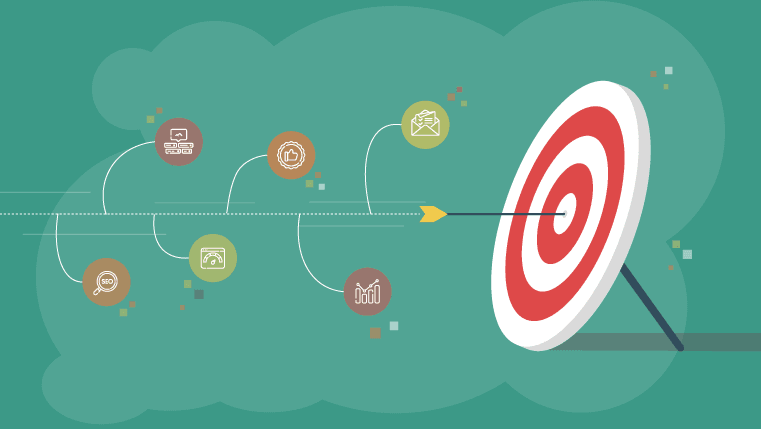You're here:
How to use Dropbox accounting for your business

We’ve all been there. It’s tax season and you realise you’ve let those bookkeeping responsibilities slip. Suddenly all those wonderful sales are a burden instead of a boon. Your accountant’s emails are getting more and more frantic. You see Dropbox accounting mentioned somewhere but it only increases your level of panic – you don’t have time for anything fancy right now.
Tax return deadline is a scant few days away and you haven’t even started to organise the reams of paperwork into something approaching a cohesive bundle of information. Come to think of it, you aren’t even sure where all of it is. Are you missing something?
Backups, without the hassle
Other than solving devices storage issues , one of the most important ways Dropbox can help is by acting as an automatic backup for your important invoices, receipts, credit notes and, well, pretty much everything else you need. Using Dropbox you can synchronise the contents of a folder on your computer with their servers without faffing around with complicated tools.
Now, every time your computer is connected to the Internet it will upload any new files you’ve put into the directory on your side and download files you might have added from somewhere else (like your smartphone or another computer). Simply save the file to your synced folder and let Dropbox do the rest.
Welcome to the power of Dropbox accounting. With a setup like this you can put the days of panicked hunting for financial documents behind you, and never worry about losing things again – even accidental deletions can be easily fixed with Dropbox’s rollback functionality.
When tax season comes around you’ll have everything neatly in one place, accessible from any of your computers.
Make your accountant happy with Dropbox accounting
Speaking of easy access, by moving to a system of Dropbox accounting you can take advantage of Dropbox’s excellent sharing facilities to make sure that your accountant has access to your expenses and invoices whenever they need them, without having to ask you each time.
You can invite your accountant (or anyone else who needs access) to view the applicable folder in your Dropbox and they’ll see any edits you make without you having to worry about pushing an update to them.
Tying it all together with Quaderno
Sounds like a dream, right?
And you know we aren’t just going to leave it there. Nope, being Quaderno, we’ve got some magic sauce to really get this stew going. With Quaderno you already have access to the best invoicing tool on the market, and thanks to our new Dropbox integration you can even automate the Dropbox backup of your invoices – no manual intervention needed.
Every time you make a sale and Quaderno creates one of its beautiful invoices, it can file it away in your Dropbox accounting folder and you can rest assured that it’s right where you – and your accountant – need it to be. Your book-keeping practically does itself.
To set this up, head over to our Zap. If you don’t already have a Zapier account, make one and then hit Make this Zap! You’ll be prompted to connect up your Quaderno account and continue.
At the next step, you connect your Dropbox account. You’ll then be presented with some options.
You don’t need to touch the second box, but in the first one, click in there to choose an (already-existing) folder inside your Dropbox in which to place your shiny new Quaderno invoice PDFs.
Hit Save + finish! to activate the Zap.
Now, whenever Quaderno processes a successful transaction for you, you’ll get a copy of that PDF in the Dropbox folder you specified.
Easy as pie. Suddenly you have a completely automatic store of all your Quaderno invoices backed up across the internet and your computers. Share that folder with your accountant and watch their face light up!
Note: At Quaderno we love providing helpful information and best practices about taxes, but we are not certified tax advisors. For further help, or if you are ever in doubt, please consult a professional tax advisor or the tax authorities.